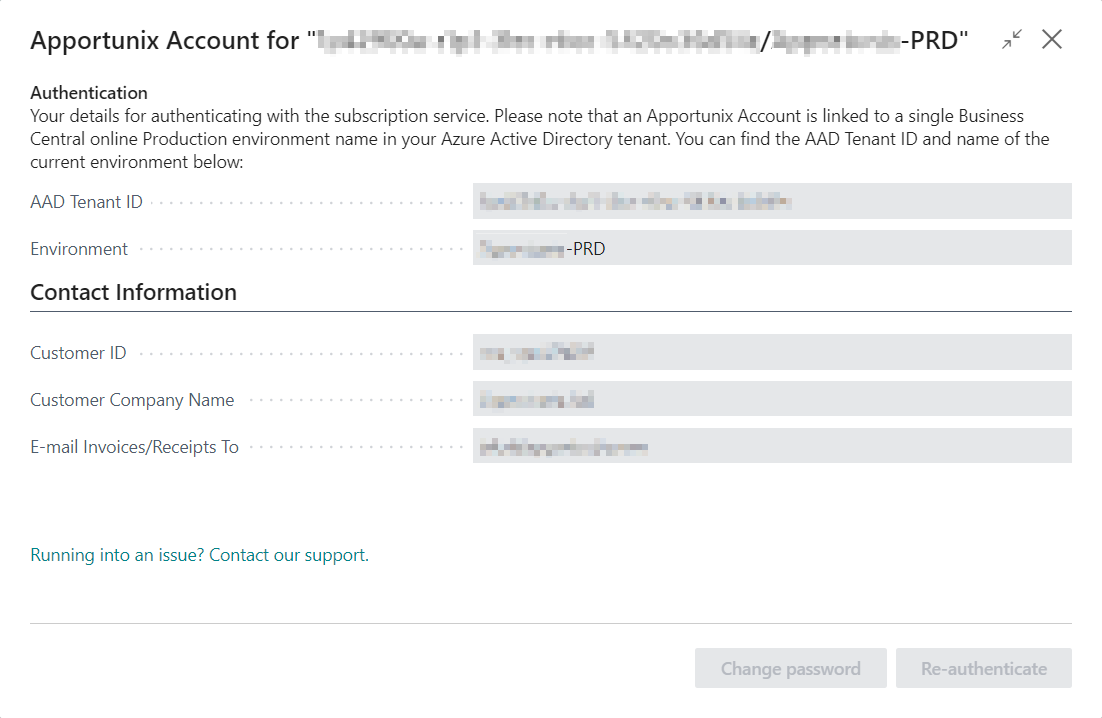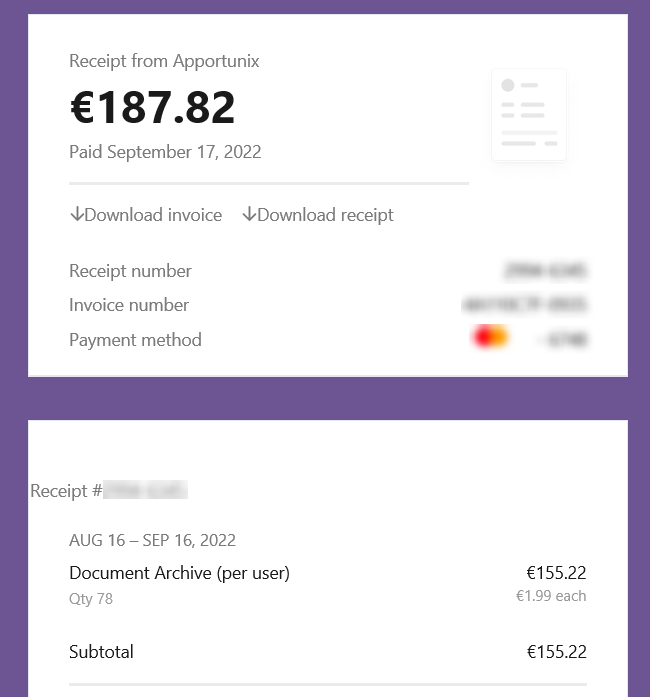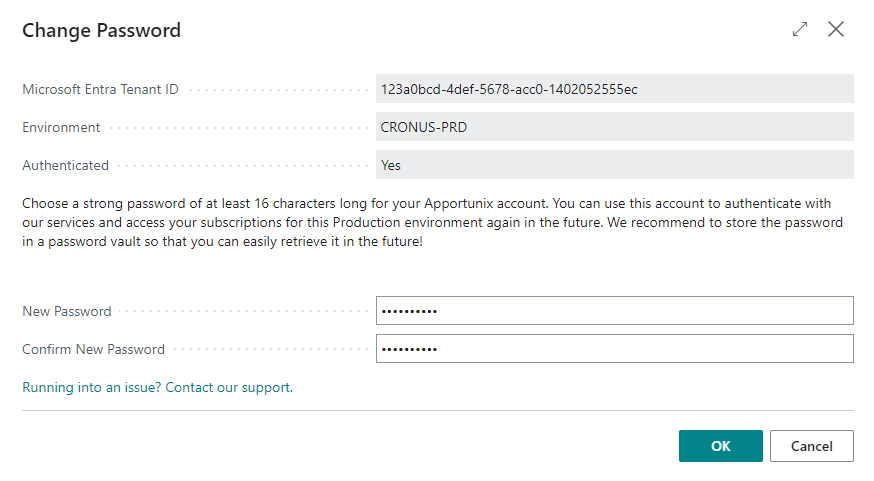Apportunix Account
On the Apportunix Subscriptions page you can find an Apportunix Account action, providing an overview of your account information for the current (Production) environment.
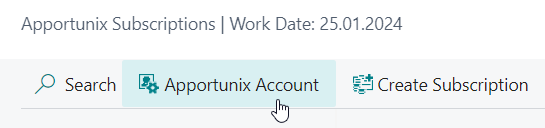
Please note that an Apportunix Account is linked to a single Business Central online Production environment name in your Microsoft Entra tenant.
On the Apportunix Account page you can see to which Microsoft Entra Tenant ID (formerly known as Azure Active Directory (AAD) Tenant ID) and Environment your Apportunix account is linked.
On this page you will also find the E-Mail Invoices/Receipts To field, where receipts and invoices for your subscriptions will be sent to. Please note that in these e-mails you can find links to download the invoice and receipt as PDF files.
Change Password¶
The Change password action can be used when you need to change the password to your Apportunix account, e.g., when you did not remember/properly store the password in a password manager and need it to activate the Apportunix Document Creator Designer.
Note
If the current Production environment is not Authenticated, then the Change Password dialog requires you to provide the current password before you can change it. If you do not remember your current password, please reach out to our Support team to help you reset it.
Re-Authenticate¶
The Re-authenticate action can be used if you have reset your environment, and have lost access to the subscriptions you had set up earlier. By entering the password for your Apportunix account here, you can restore access to your subscriptions.
Clear Cache¶
Caution
Please only use the Clear Cache action if you are experiencing issues with the subscription cache and are absolutely sure that you would like to reset the entire cache.
The Clear Cache action (available in 1.94.0.0 or newer) can be used to clear the Apportunix account and subscription cache This action will sign out the currently authenticated Apportunix account and revoke access to the environment's subscriptions.