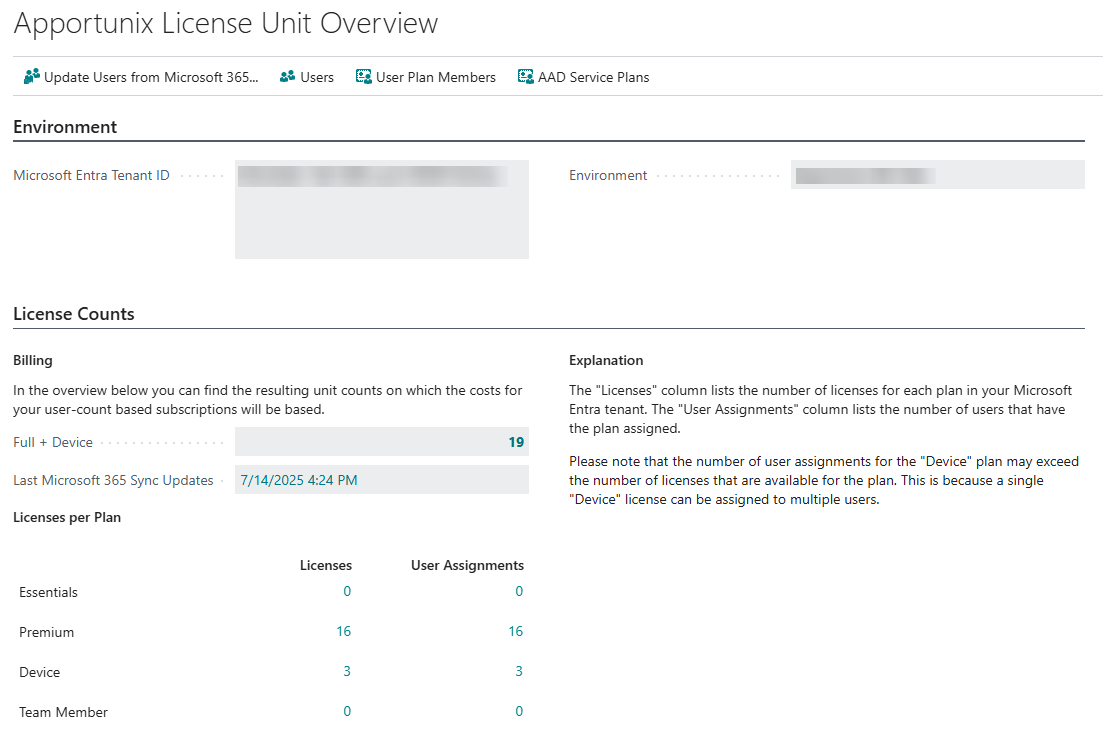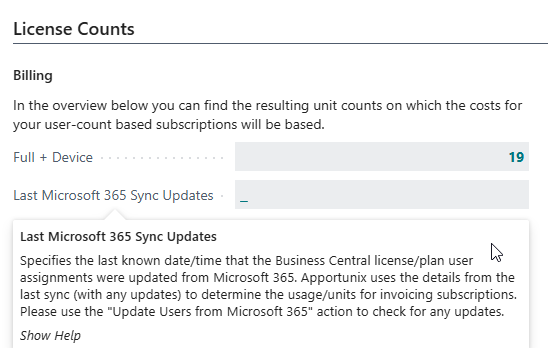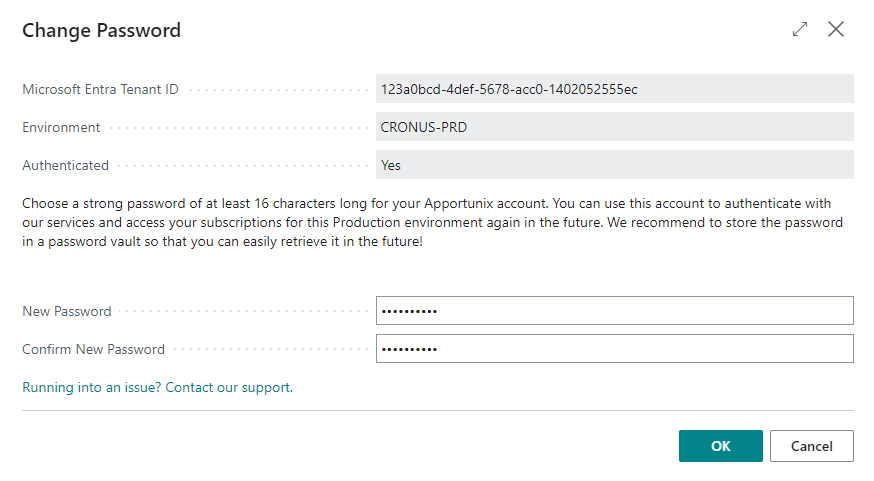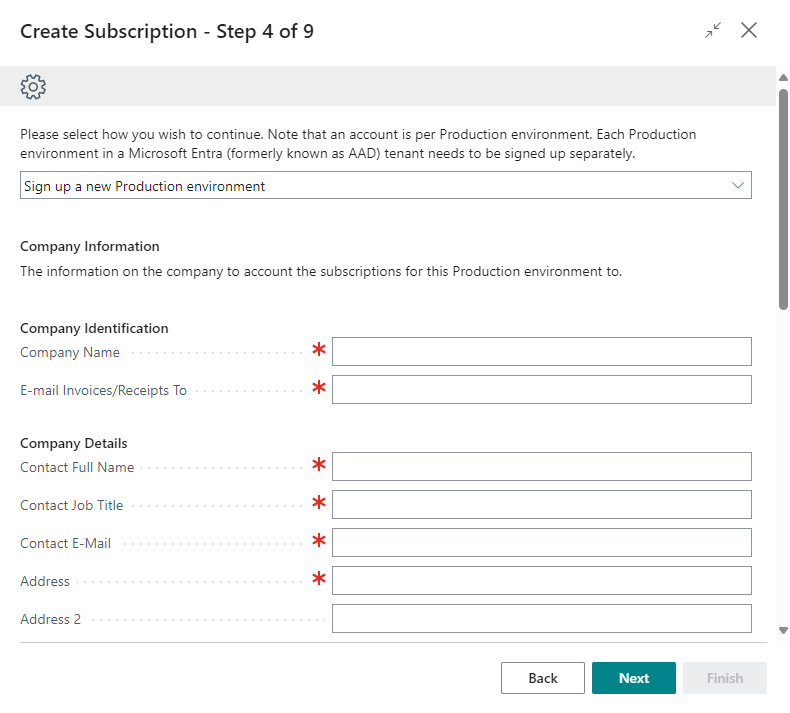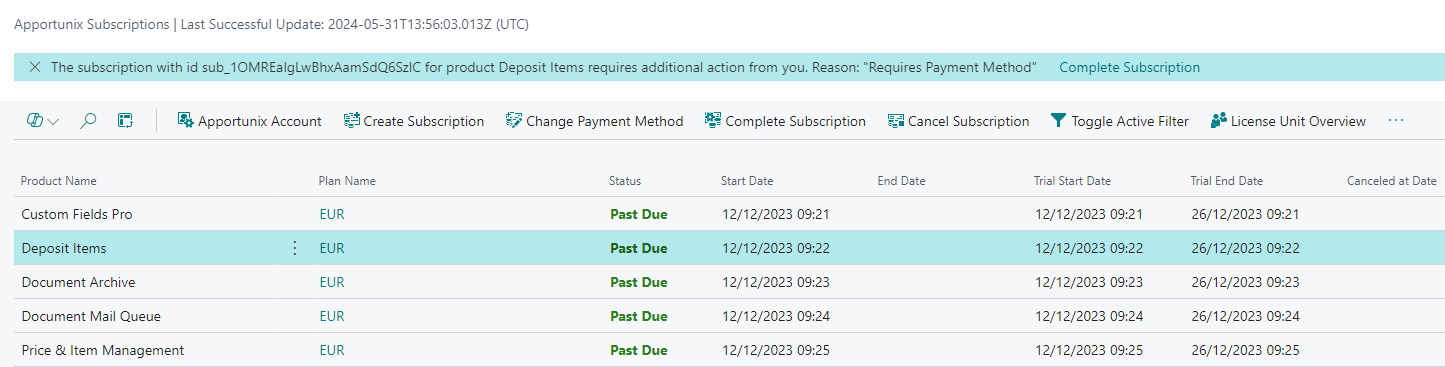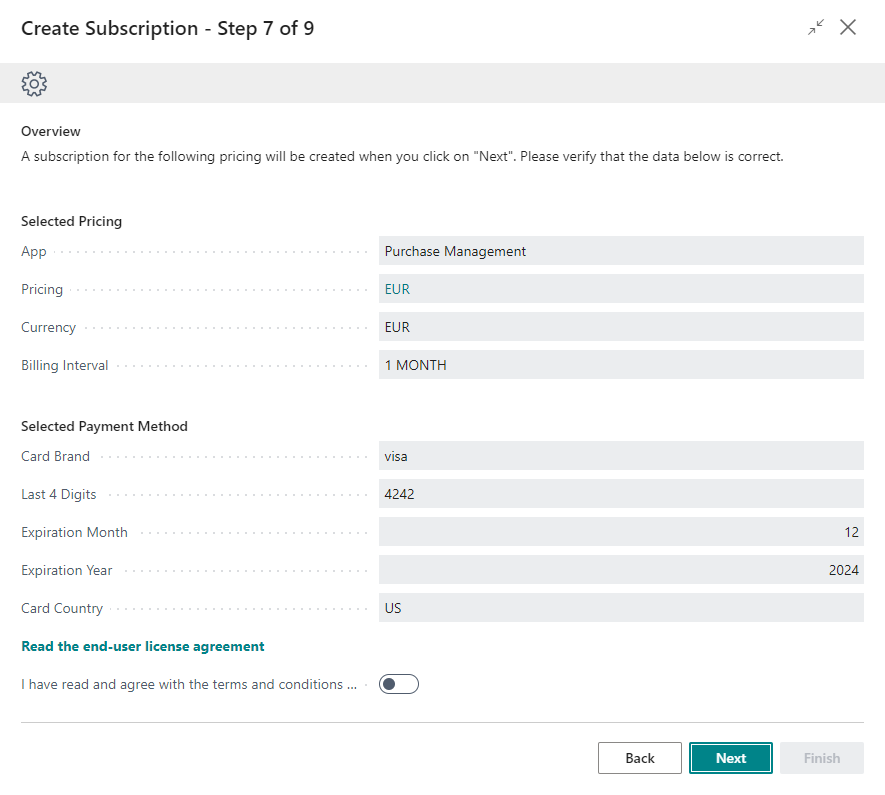Changelog
1.112.0.0 (2026-01-08)¶
- Added support for Free plans/pricings which don't require a payment method.
1.110.0.0 (2025-12-15)¶
- Change to the Create Subscription wizard: As an existing customer you can now only select pricings with the same currency as initially selected (for existing subscriptions).
- Added new built-in Tax ID Type options:
- Albania Tax Identification Number
- Angola Tax Identification Number
- Armenia Tax Identification Number
- Aruba Tax Identification Number
- Azerbaijan Tax Identification Number
- Bahamas Tax Identification Number
- Bahraini VAT Number
- Bangladesh Business Identification Number
- Barbados Tax Identification Number
- Belarus TIN Number
- Benin Tax Identification Number (Identifiant Fiscal Unique)
- Bosnia and Herzegovina Tax Identification Number
- Burkina Faso Tax Identification Number (Numéro d''Identifiant Fiscal Unique)
- Cambodia Tax Identification Number
- Cameroon Tax Identification Number (Numéro d''Identifiant fiscal Unique)
- Cape Verde Tax Identification Number (Número de Identificação Fiscal)
- Congo (DR) Tax Identification Number (Número de Identificação Fiscal)
- Croatian Personal Identification Number
- Ethiopia Tax Identification Number
- German Tax Number (Steuernummer)
- Guinea Tax Identification Number (Número de Identificação Fiscal)
- Kazakhstani Business Identification Number
- Kyrgyzstan Tax Identification Number
- Laos Tax Identification Number
- Liechtensteinian VAT number
- Mauritania Tax Identification Number (Número de Identificação Fiscal)
- Moldova VAT Number
- Montenegro PIB Number
- Morocco VAT Number
- Nepal PAN Number
- Nigerian Tax Identification Number
- North Macedonia VAT Number
- Norwegian VAT on e-commerce number
- Omani VAT Number
- Senegal NINEA Number
- Suriname FIN Number
- Switzerland UID number
- Tajikistan Tax Identification Number
- Tanzania VAT Number
- Uganda Tax Identification Number
- Uzbekistan TIN Number
- Uzbekistan VAT Number
- Zambia Tax Identification Number
- Zimbabwe Tax Identification Number
-
Added new Tax ID Type option: Custom.
Select this option if your Tax ID Type is not listed in the built-in options. You should enter the type in the format
xx_yyy, where the valid values can be found via the "Which tax ID type should I select?" hyperlink.
1.108.0.0 (2025-11-13)¶
- Updates to implementation of background processing of daily subscription cache refresh and daily usage/user count reports.
1.106.0.0 (2025-10-30)¶
- Update API URL to an
*.apportunix.comURL which directs requests to the appropriate API/service.
1.104.0.0 (2025-09-22)¶
- Set
ReplicateDate = falseon all tables of the extension. Table data of this extension should not be replicated during Microsoft Cloud Migration.
1.102.0.0 (2025-08-07)¶
-
Added a Last Microsoft 365 Sync Updates field to the Apportunix License Unit Overview page that shows the latest date and time at which changes to the user plan assignments have been applied following changes from Microsoft 365.
If the date/time is not known, then it is left blank:
1.100.4.0 (2025-05-02)¶
- Fixed a (rare) bug that could occur when the customer record has been removed at the payment provider (due to properties in the JSON response unexpectedly being
null).
1.100.2.0 (2025-04-17)¶
- Fixed a bug where a "grace period" notification could be shown incorrectly for installations without an Apportunix account.
1.100.0.0 (2025-04-15)¶
- Implemented session cache to improve performance of subsequent license checks.
1.98.2.0 (2025-03-11)¶
- Added procedure that allows Apportunix extensions to run license checks without raising a notification about missing a subscription.
1.98.0.0 (2025-03-10)¶
- Added new telemetry events to better diagnose and troubleshoot any issues in the future.
- When the Apportunix Subscriptions page is opened and the environment is not authenticated then the account and subscription cache is cleared automatically (if it is somehow still not empty).
- When the environment does not have any credentials, then no attempts are made anymore whatsoever to report usage.
- The "Create Subscription" wizard now includes a step that explicitly asks to create a job queue entry to perform the licensing operations in the background. Earlier the job queue entry was created automatically, but that could gives issues when performed by a delegated admin that does not have permissions to run the job.
1.96.2.0 (2025-03-07)¶
- Fixed an issue where an event subscriber to the
OnClearDatabaseConfigevent publisher has been moved to theOnClearCompanyConfigevent publisher.
1.96.0.0 (2025-03-06)¶
- The interval between usage report attempts (10 minutes) was not followed due to an error (which led to direct retries on failed attempts). This has been fixed.
- Added a job queue entry that will perform a daily update of the subscription cache and usage reports in the background. This job queue offloads the processing time to the background. Note that you can choose to disable the automated job queue entry that performs these tasks in the background, but then there is the chance that there is one session that is faced with a short delay of a few milliseconds as this then needs to be done in the foreground.
- Included
HTTPStatusandErrorTextas dimensions for telemetry of failing payment setup and usage reports. - Changed intervals of subscription cache refresh attempts from 10 to 60 minutes
- Changed intervals of usage report attempts from 10 to 60 minutes
1.94.0.0 (2025-02-13)¶
- After a BC online environment is copied, the account and subscription cache is now automatically cleared to prevent confusion.
- Added Clear Cache action to the Apportunix Account page that can be used to clear the Apportunix account and subscription cache. This action will sign out the currently authenticated Apportunix account and revoke access to the environment's subscriptions.
1.92.0.0 (2025-01-07)¶
-
Changed the Change Password page so that the Current Password field is not visible, i.e., does not have to provided again when the environment is already authenticated.
-
Added Contact E-Mail field to the Create Subscription wizard. This way, you can provide a separate contact and billing email address when registering for a product subscription.
1.90.0.0 (2024-09-10)¶
- Removed App Logo page field from Apportunix Subscriptions page so that the page defaults to List view instead of the Tile view. This change has been applied to avoid confusion for unexperienced administrator users that are unaware that they can switch from the Tile view to the List view.
1.88.0.0 (2024-08-05)¶
- Show Product Name instead of App Name when canceling subscriptions (e.g., Custom Fields Pro instead of Custom Fields)
1.86.0.0 (2024-05-31)¶
- Add daily telemetry on license and user count details (N.B., only numbers, and not things like user names).
1.84.0.0 (2024-05-31)¶
- Added "Last Successful Update (UTC)" to the page caption of the Apportunix Subscriptions page
-
Updated the text of the "Past Due" notification to include the payment intent status/reason.
-
Fixed bug which prevented users from opening the Apportunix Subscriptions page when authentication fails
- Fixed bug which prevented subscriptions from being retrieved if the response from the API contains unexpected contents
1.82.1.0 (2024-04-17)¶
- Applied a work-around for a platform bug in Business Central that causes Business Central to crash when trying to show a notification (invoked by a procedure for which an overload with the same name exists but with a different parameter-type). This platform bug would be triggered when invoking the Complete Subscription action. The bug has been reported to Microsoft.
1.82.0.0 (2024-04-15)¶
-
Moved Trial Period from Pricings/Plans to Products
-
It is no longer possible to create a subscription for a Sandbox environment.
-
Improved error message that is shown when account details for the Production environment could not be retrieved successfully.
Failed to retrieve customer data for environment with ID = "...". Please verify if you have already signed up an account for this environment and/or if the password for this environment's Apportunix account is correct.
1.80.0.0 (2024-02-27)¶
-
When a new subscription is started a confirmation email will automatically be sent to the email address of the customer.
-
Allow deletion of payment methods
- New Payment Methods action on the Apportunix Subscriptions page to view all payment methods that have been set up.
- You can invoke the Delete Payment Method action on the Payment Methods page to delete a payment method when needed.
- When you invoke the Delete Payment Method you need to give additional confirmation for the deletion of the payment method.
-
Added new Contact Full Name and Contact Job Title fields to the Create Subscription wizard page.
-
Added new EULA Confirmation text to the Create Subscription wizard page: "Please read the end-user license agreement and confirm that you have read and agree with the terms and conditions. By starting the subscription you consent to a business agreement with Apportunix (a trademark of WSB Solutions B.V.)."
-
Updated grace period notifications so that they now include an Contact Apportunix Support action/hyperlink.
These notifications are shown to the user when the API could not be reached to verify the state of the subscriptions in the Production environment. A telemetry event is sent together with this notification to help the support team with further troubleshooting.
1.78.0.0 (2024-01-26)¶
- Incorporated fallback to have all subscriptions regarded as valid if there are issues with the API
- Added
VoiceIDdimension to telemetry
1.76.0.0 (2024-01-10)¶
-
Added/applied context-sensitive help.
You can now open the relevant sections of the online user manual by using the Learn more (Ctrl+F1) help links in Business Central.
-
Added new Read the end-user license agreement link to the Create Subscription wizard page.
Added checkbox to let the user confirm that the EULA contents have been read and that the user agrees with the EULA contents with the following text:
I have read and agree with the terms and conditions in the end-user license agreement. By starting the subscription I consent to a business agreement with Apportunix (a trademark of WSB Solutions B.V.).
If the user does not tick the box, the following error message will be shown to the user:
1.74.0.0 (2023-12-04)¶
- Changed the subscription check to only run the check for Dynamics 365 Business Central Partner Premium Sandbox licenses when running on SaaS infrastructure.
1.72.0.0 (2023-11-23)¶
- Made a change to allow for free use of all Apportunix products in Business Central environments with a Dynamics 365 Business Central Partner Premium Sandbox license.
1.70.0.0 (2023-11-09)¶
- Applied
InherentPermissionsproperty
1.66.0.0 (2023-10-03)¶
- For Device unit counts, we now take the minimum of 'consumed' and 'paid'.
- Retry usage reports only 10 minutes after the last failed report.
- Misc. maintenance
1.64.0.0 (2023-07-19)¶
- Added new procedure to check if environment has a subscription for one of the products in a list of products. The notifications and error messages have been adjusted, so that you can see which product(s) cover a certain feature.
- Added new built-in Tax ID Type options:
- Andorran NRT number
- Argentinian tax ID number
- Bolivian tax ID
- Chinese tax ID
- Colombian NIT number
- Costa Rican tax ID
- Dominian RCN number
- Ecuadorian RUC number
- El Salvadorian NIT number
- Peruvian RUC number
- Romanian tax ID number
- Serbian PIB number
- Uruguayan RUC number
- Venezuelan RIF number
- Vietnamese tax ID number
- Misc. maintenance
1.62.0.0 (2023-06-15)¶
- Updated Apportunix License Unit Overview page with drill-downs for the license count fields.
- Changed how the number of device license units is determined (based on number of prepaid units; no longer based on number of device users).
1.60.0.0 (2023-06-13)¶
- Added AAD Service Plans page to analyze AAD service plan details which can be opened via the AAD Service Plans action on the Apportunix License Unit Overview page.
1.58.0.0 (2023-06-08)¶
- Added app update notifications which allows users to open the changelog to view changes to the app after an update has just been installed.
1.56.0.0 (2023-05-22)¶
- Misc. maintenance and telemetry adjustments
1.54.0.0 (2023-05-15)¶
- Updated "Full + Device" usage reporting to only count the number of licenses instead of the number of Device User user assignments.
- Added the Apportunix License Unit Overview page for more details/insights on how the usage/unit counts are computed.
1.52.0.0 (2023-03-20)¶
- Allow Change Payment Method for all subscription statuses.
- Check password for preceding/trailing whitespaces
- Changed caption and tooltip for Toggle Status Filter action.
- Report usage count for unpaid subscriptions.
1.50.0.0 (2023-01-30)¶
- Added password filtering
- Added additional instructions for users in subscription wizard
- Added new telemetry events
1.48.0.0 (2022-11-18)¶
- Added new built-in Tax ID Type options:
- Egyptian Tax Identification Number
- Japanese Tax Registration Number
- Kenya Revenue Authority Personal Identification Number
- Philippines Tax Identification Number
- Turkish Tax Identification Number
- Resolved misc. small build warnings.
1.46.0.0 (2022-10-18)¶
- Updated Apportunix Account page with additional information: Customer ID, Customer Company Name, E-mail Invoices/Receipts To, additional instruction text and link for contacting support.
- Changed caption of E-mail to E-mail Invoices/Receipts To
- Do not prepopulate contact details from a CRONUS demo company.
- Fixed App Name field not being loaded in Subscription Past Due notifications.
1.44.0.0 (2022-09-12)¶
- Skip retrieving payment intent if SubscriptionId is not present.
1.42.0.0 (2022-08-22)¶
- Skip usage update on login for Sandbox environments
- Reattempt after failed subscription cache refresh with a 10-minute interval
1.40.0.0 (2022-07-26)¶
- Send usage updates via
OnAfterLoginisolated event
1.38.0.0 (2022-05-31)¶
- Added Apportunix Account action (to view details about your account)
- Added DrillDown to Plan field
- Fixed Billing Method not properly being updated on Plan Card
- Fixed missing captions
1.34.0.0 (2022-02-14)¶
- Added Change Password action
1.32.0.0 (2022-01-06)¶
- Sorted Tax ID Types
- Miscellaneous enhancements to subscription wizard
1.30.0.0 (2021-11-25)¶
- Added new billing method API Usage (for PDF Merge app)
1.28.0.0 (2021-11-23)¶
- New permission set including data upgrade
1.26.0.0 (2021-11-10)¶
- Changes to authentication
1.24.0.0 (2021-11-02)¶
- Fix "Overflow under conversion of System.Int64" error that occurs when usage in production environments stays out for a longer period of time.
1.22.0.0 (2021-10-05)¶
- Send usage updates telemetry on start of Business Central
1.20.0.0 (2021-09-07)¶
- Added support link to subscription wizard
- Added new Tax types
1.18.0.0 (2021-08-23)¶
- Add a step in the subscription wizard with more information on subscriptions
- Work-around for bug in BC online/SaaS: filter on subscription status as integer
1.16.0.0 (2021-08-10)¶
- Added new customer fields
- Updated subscription wizard
1.14.0.0 (2021-07-23)¶
- Report usage for subscriptions only once a day
- Include Embedded user plans in unit counts
- Full + Device User Count added
1.12.0.0 (2021-07-16)¶
- Added telemetry
1.10.0.0 (2021-03-26)¶
- A grace period notification warning is no longer shown if a license check is performed and the user does not have any subscriptions yet.
1.8.0.0 (2021-03-05)¶
- Change grace period expired error into a notification.
- Allow grace period expired notification to be suppressed.
- Implementation resource consumption / user count on-premises.
1.6.0.0 (2021-01-13)¶
- Report usage directly after subscription creation.
1.4.0.0 (2021-01-06)¶
- Add pages to Apportunix rolecenter.
1.2.0.0 (2020-11-12)¶
Initial release.