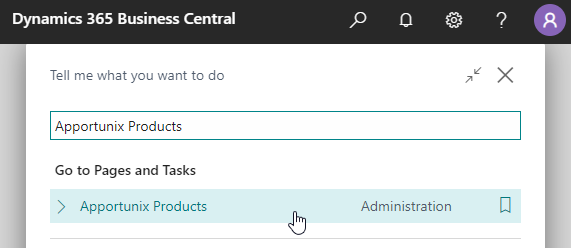Apportunix Products
On the Apportunix Products page you can view the available products for the installed Apportunix extensions in your Business Central environment.
Tip
You can open the Apportunix Products page by using the Tell Me search feature
(Alt+Q, or click on the ‑icon in the top right corner).
It is possible for an Apportunix extension to have more than one product available. For that reason, you will see both the App Name and Product Name fields on the Apportunix Products page.
Example
The Custom Fields extension has a free version, but there are also additional products available that you can use to unlock additional features:
- The Custom Fields Pro product allows you to add up to 10 custom fields of each data type (instead of just 5), have them available on list pages and add them to even more entities and documents in Business Central.
- The Custom Fields Relation product allows you to set up custom fields with a custom lookup to existing data in your Business Central environment.
From the Apportunix Products page you can also start a subscription. Invoke the Create Subscription action to start the subscription wizard for the product that you selected on the page.
If you would like to see which subscriptions you currently have in your Production environment, you can use the Subscriptions action to open the Apportunix Subscriptions page, where you can manage your subscriptions.
By drilling down to the Plan card, you can also view the number of users that applies to that specific plan for your current Business Central Production environment in the Your User Count field.